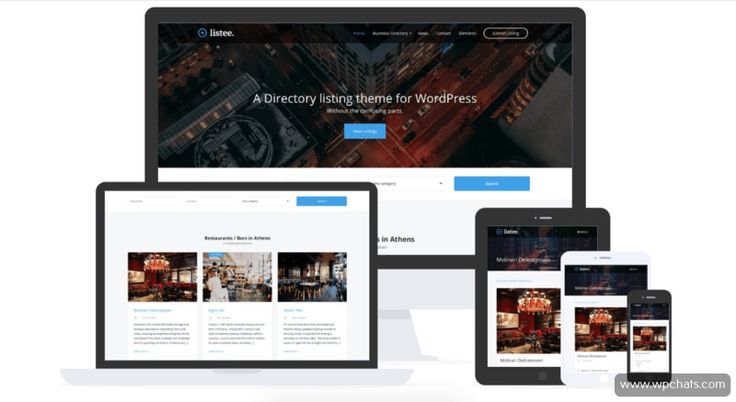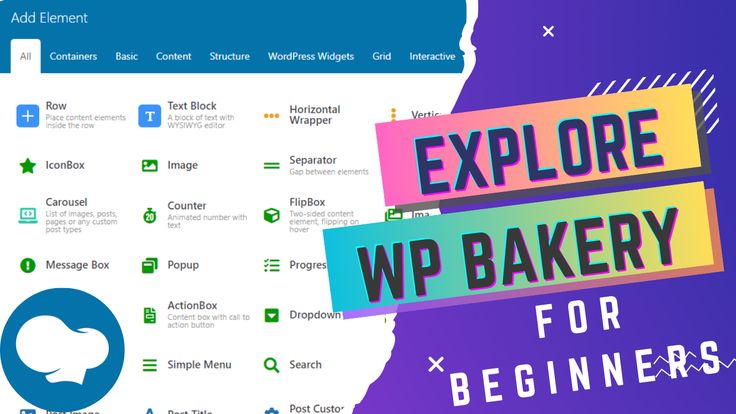What Are the Best WordPress Themes?
Selecting the perfect WordPress theme is essential for the success of your website. A great theme impacts your site’s appearance, user experience, and functionality. With thousands of themes available, finding the best one can feel overwhelming. This article explores the top WordPress themes, categorized by use case, to help you make the right choice.
Why Your Choice of Theme Matters
A WordPress theme is more than just a visual design; it serves as the backbone of your website. Here’s why selecting the right theme is vital:
- First impressions: Your theme sets the tone for user engagement.
- SEO performance: Properly coded themes enhance your website’s visibility on search engines.
- User experience: Mobile responsiveness, loading speed, and functionality depend on the theme.
Types of WordPress Themes
To identify the best WordPress themes for your site, consider your goals. Let’s explore different types of themes based on popular use cases.
1. Business Themes
Business websites require professionalism and functionality. Look for themes with:
- Clean layouts
- Built-in portfolios
- Integration with tools like Elementor or WPBakery Page Builder
Top pick: Astra
Astra is lightweight, highly customizable, and perfect for businesses. With SEO-friendly features and seamless WooCommerce integration, it’s a versatile option.
2. E-commerce Themes
For online stores, themes need robust e-commerce functionalities. Features to prioritize include:
- WooCommerce compatibility
- Product galleries
- Payment gateway support
Top pick: Flatsome
Flatsome is a fast, responsive theme with a drag-and-drop editor and excellent WooCommerce features.
3. Blogging Themes
Bloggers need themes optimized for readability and content presentation. Look for:
- Minimalist designs
- Typography customization
- SEO features
Top pick: GeneratePress
GeneratePress is known for its speed, simplicity, and extensive customization options, making it ideal for bloggers.
4. Portfolio Themes
Creative professionals like designers and photographers need themes that showcase their work beautifully. Essential features include:
- Gallery layouts
- Retina-ready designs
- Lazy loading for images
Top pick: Oshine
Oshine offers unique portfolio layouts and customization options tailored for creatives.
5. Multipurpose Themes
If you want flexibility, go for multipurpose themes that cater to various niches. These themes usually include:
- Pre-designed templates
- Page builders for customization
- Extensive plugin compatibility
Top pick: Divi
Divi is a top-rated multipurpose theme featuring a powerful visual editor and limitless design potential.
Key Features to Look for in WordPress Themes
Choosing the best WordPress theme requires evaluating specific features. Here are some must-haves:
1. Mobile Responsiveness
With more users accessing websites via mobile, a responsive design is non-negotiable. Make sure the theme adapts seamlessly to various screen sizes.
2. Speed Optimization
Fast-loading themes improve user experience and SEO. Tools like Google PageSpeed Insights can help test theme performance.
3. Customizability
Themes with drag-and-drop builders or built-in customization options allow you to create a unique site without coding knowledge.
4. Support and Documentation
Reliable themes come with active support forums, tutorials, or direct assistance to address issues promptly.
5. Plugin Compatibility
Ensure the theme works seamlessly with popular plugins like Yoast SEO, WooCommerce, or WPForms to extend functionality.
Comparing Free vs. Premium Themes
When choosing a WordPress theme, you’ll encounter free and premium options. Here’s how they compare:
| Feature | Free Themes | Premium Themes |
|---|---|---|
| Cost | Free | $30–$100+ |
| Customization | Limited | Extensive |
| Support | Community-based | Dedicated support |
| Design Quality | Basic | High-quality, polished |
While free themes are budget-friendly, premium themes offer more advanced features, better support, and unique designs.
External Resources for Finding Themes
For more options, check out these credible sources:
- ThemeForest: A leading marketplace for premium themes.
- WordPress.org Themes Directory: A curated collection of free themes.
- Elegant Themes: Home to the popular Divi theme.
These platforms offer reliable, secure themes trusted by thousands of users.
How to Install and Test a WordPress Theme
Once you’ve selected your theme, follow these steps:
- Install the Theme:
- Go to your WordPress dashboard.
- Navigate to Appearance > Themes > Add New.
- Search for your theme or upload a ZIP file if it’s a premium theme.
- Preview the Design:
- Click Live Preview to see how the theme looks with your content.
- Customize the Theme:
- Utilize the WordPress Customizer to adjust colors, fonts, and layouts to suit your preferences.
- Test Responsiveness:
- Open your site on mobile devices to ensure everything scales correctly.
Conclusion:
Selecting the ideal WordPress theme relies on your unique needs and objectives.Whether you’re creating a business site, blog, online store, or portfolio, options like Astra, Flatsome, and Divi cater to various niches. Remember to prioritize features like responsiveness, speed, and plugin compatibility for optimal results.
FAQs About the Best WordPress Themes
1. What is a WordPress topic?
A WordPress theme is a set of documents, which include templates, stylesheets, and scripts, that outline your internet site’s design and capability. Themes can help you personalize your web site’s layout, colorations, fonts, and features with out coding.
2. Are loose WordPress themes dependable?
Yes, many loose WordPress issues are reliable and comfortable, specifically those available inside the WordPress.Org Themes Directory. However, they may have confined features and support compared to premium themes.
3. Can I alternate my WordPress subject matter later?
Yes, you can transfer your WordPress theme anytime. However, converting themes may additionally have an effect on your website’s format and capability, so it’s vital to back up your website earlier than making changes.
4. What is the distinction between a multipurpose and niche-precise topic?
Multipurpose topics are versatile and designed for a wide variety of websites, presenting pre-built templates for various niches.
Niche-precise themes are tailor-made to a specific industry or use case, including pictures, e-trade, or running a blog.5. Do WordPress subject matters effect SEO?
Yes, a properly-coded, light-weight subject matter improves website online pace, responsiveness, and consumer enjoy—all of which make a contribution to better search engine optimization. Look for subject matters classified “SEO-friendly” or “optimized for search engines like google.”